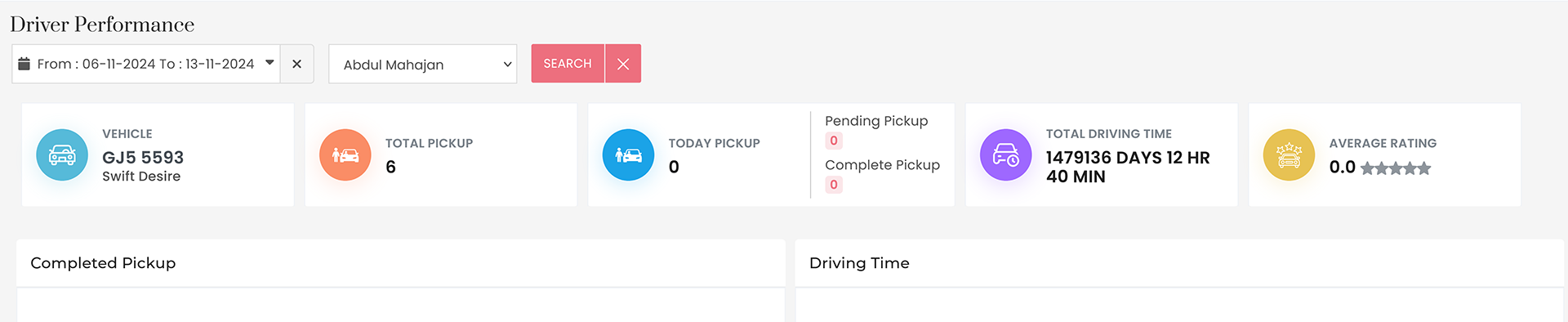Managing Driver Performance
Managing Driver Performance in WedVista
The Driver Performance section is a crucial component of the Pickup/Drop module in WedVista. This dashboard provides insights into the performance of drivers based on user ratings and overall performance metrics.
Accessing the Driver Performance Dashboard
- Navigate to Driver Performance Section:
-
Click on Driver Performance, located under the Pickup/Drop subsection.
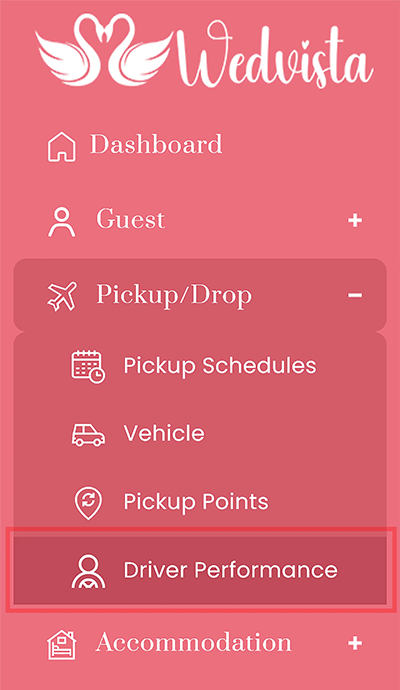
-
The Driver Performance dashboard will appear.
-
Available Data in the Driver Performance Dashboard
In the Driver Performance dashboard, you will find the following data:
Here is the tabular representation of the driver performance data for Abdul Mahajan:
Metric |
Details |
|---|---|
| Driver Name |
Abdul Mahajan |
| Vehicle |
GJ5 5593 (Swift Desire) |
| Total Pickup |
6 |
| Today Pickup |
0 |
| Pending Pickup |
0 |
| Complete Pickup |
0 |
| Total Driving Time |
3 Hr 10 Min |
| Average Rating |
0.0 |
This table summarises the performance metrics for the specified manual date range, providing insights into the driver's activities and efficiency.