Complaints
Complaints
- Purpose: Allows guests to submit complaints, which can then be addressed by the event organisers.
- Accessing Complaints: Click on Complaints in the Management module to view, manage, or resolve any guest complaints.
The Complaints subsection allows the admin to manage guest complaints and take appropriate actions.
Steps to Manage Complaints:
- View Complaints: All complaints raised by guests are displayed here, along with details.
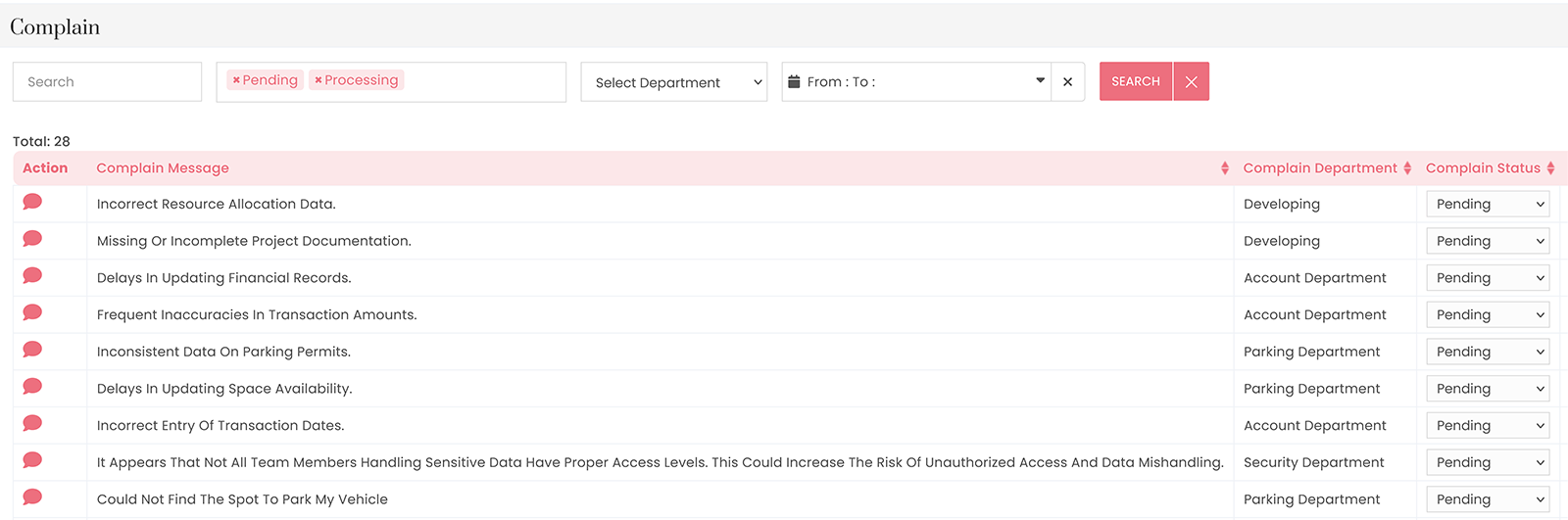
- Live Chat: In the Action column, click the chat icon to initiate a live chat with the guest to assist them directly with any issues.
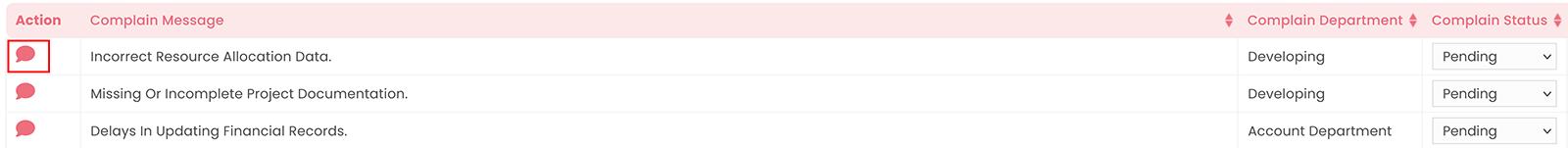
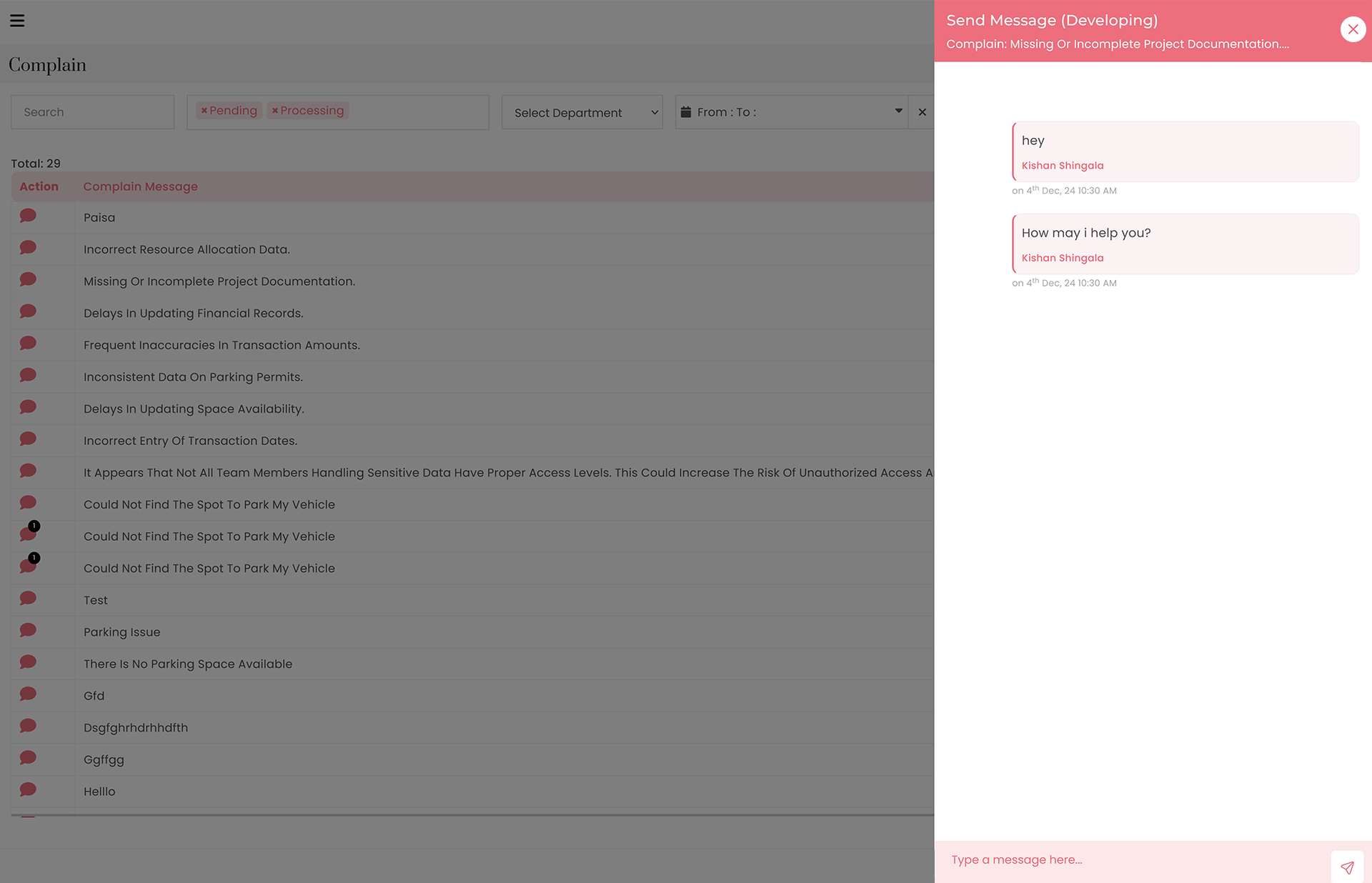
- Update Complaint Status: Once the complaint is addressed, you can update its status based on its resolution:
-
Pending: Complaint is awaiting action.
-
Processing: Complaint is currently being worked on.
-
Completed: Complaint has been resolved.
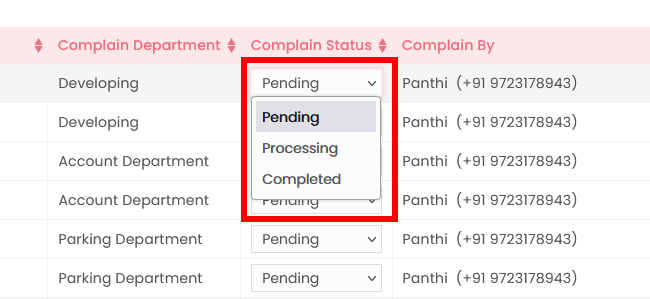
-
Use this section to monitor, communicate and ensure prompt resolutions for guest complaints.





