Accommodation Setup
Accommodation Setup
When guests submit accommodation requests, these requests are organised and managed in this module.
This section includes three sub-sections for comprehensive management:
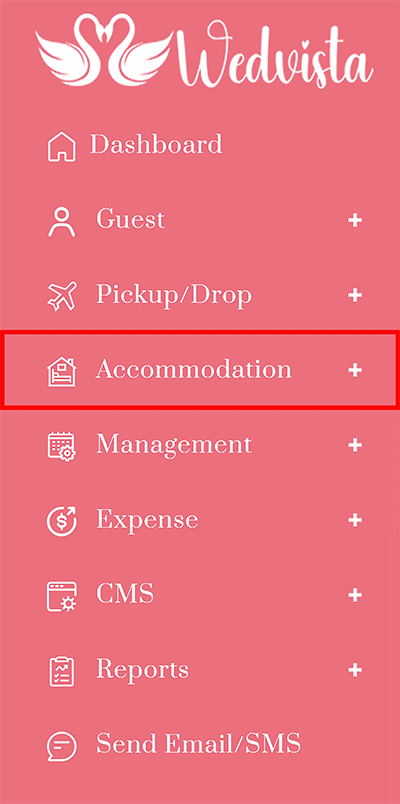
Each subsection is outlined below with detailed steps for setup.
Hotel Department
Adding Hotel Departments
-
Navigate to Accommodation > Hotel Department.
-
On the Hotel Department page, click Add Hotel Department.
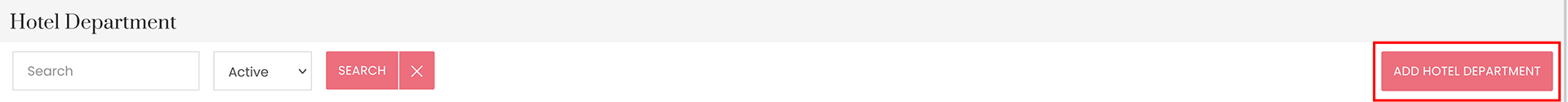
-
In the Add Hotel Department page:
-
Department Name: Enter the name of the department.
-
Active Status: Check the box to mark the department as active, if applicable.
-
-
Click Save to save the department.
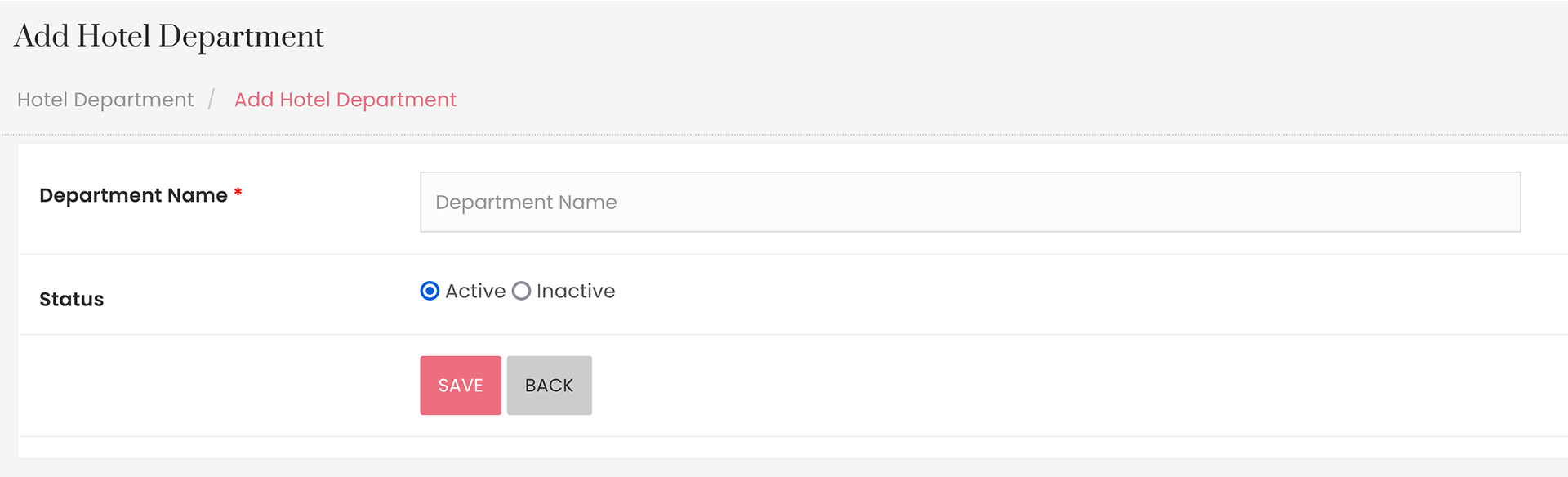
-
The department will now appear in the list view.
In the Action column in list view, you can:
-
Edit: Modify department details.
-
Remove: Remove the department.

Repeat the steps as needed to add all required departments.
Hotel
Adding Hotels
-
Navigate to Accommodation > Hotel from the side navigation bar.
-
The Hotel page will appear, which serves as a master list of hotels.
-
To add a hotel:
-
Click on Add Hotel in the top right corner of the page.
-
The Add Hotel page will open.
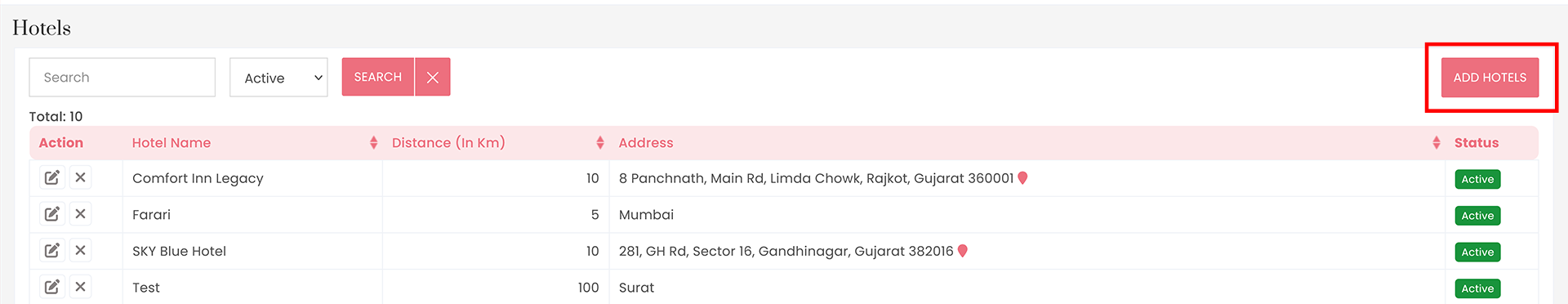
-
Complete the form with the following fields:
Here’s the Hotel field details in a tabular format:
Field Name |
Description |
|---|---|
| Hotel Name* |
Hotel Name |
| Address* |
Address |
| Distance From Venue |
Distance from the venue |
| Latitude |
Latitude of hotel location |
| Longitude |
Longitude of hotel location |
| Room Type |
Enter the room type Using the “+” button, users can add multiple Types. |
| Responsible Person |
Name of responsible person |
| Mobile |
Contact number of responsible person |
|
Email address of the responsible person. |
|
| Department (Dropdown) |
Select department through dropdown based on what we have created in the hotel department sub section. Using “+” users can add multiple departments. |
| Person Name |
Name of department contact |
| Mobile |
Department contact number |
| Status |
Active or Inactive |
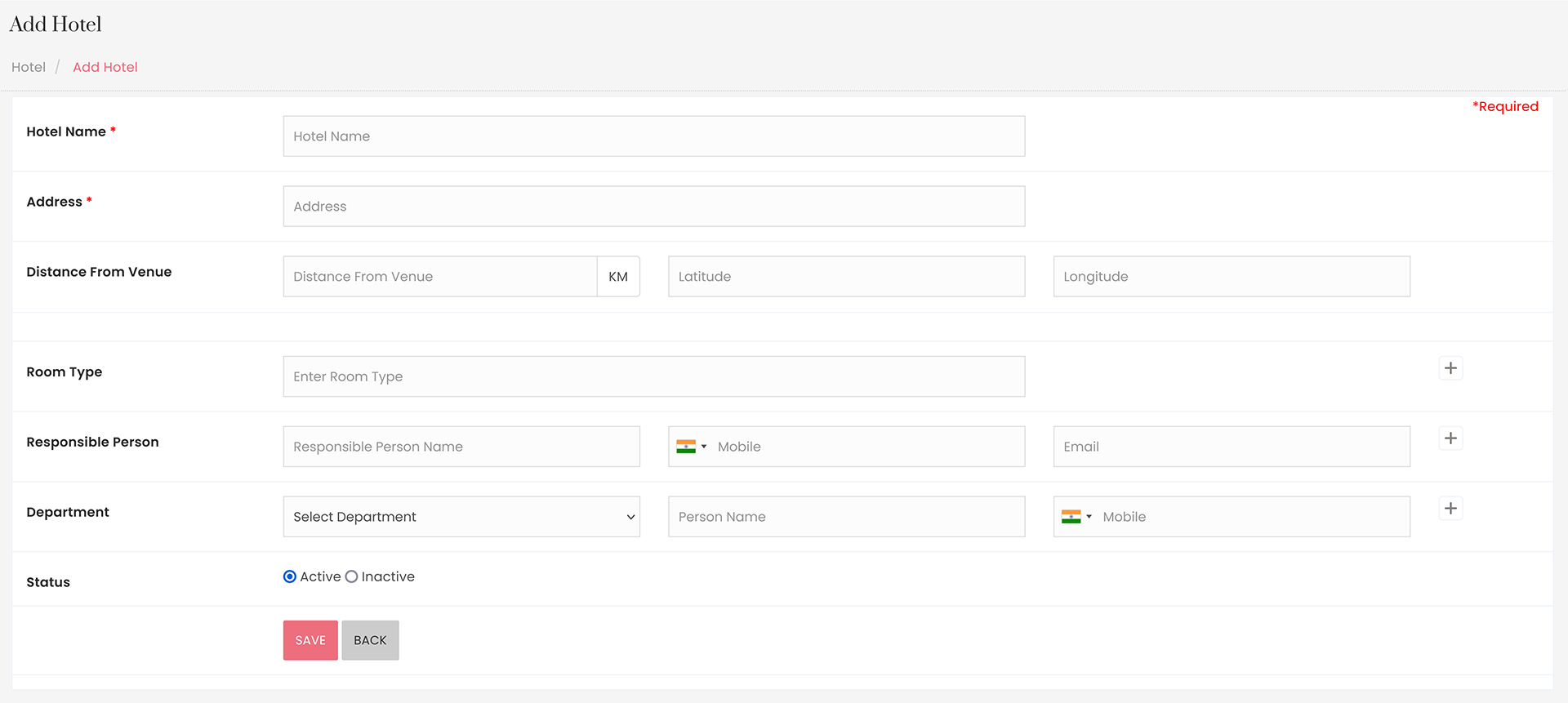
After entering these details, click Save to add the hotel. In the list view, you can edit or remove hotels from the Action column.





