Viewing RSVP Details
Viewing RSVP Details in WedVista
Once invitations have been sent and guests have started responding, you can track their RSVPs in the RSVP Section. This section provides comprehensive details about each guest's RSVP status.
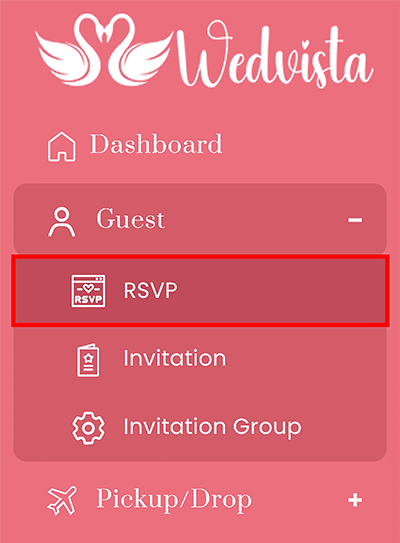
RSVP Section Overview
In the RSVP Section, you will find the following details for each guest:
Field |
Description |
|---|---|
| ID Proof |
The identification proof uploaded by the guest. |
| Name |
The full name of the guest. |
| Main Member |
Indicates if this guest is the main member of the invitation group. |
| Age |
The age of the guest. |
| Gender |
The gender of the guest (Male/Female/Other). |
| Mobile Number |
The contact number provided by the guest for communication. |
| Accommodation |
Indicates if accommodation has been requested for the guest (Yes/No). |
| Date Added |
The date when the guest's RSVP was recorded in the system. |
This information helps you manage guest responses effectively and make necessary arrangements for the event.





