Expense Configuration
Expense Configuration
Now find Expense from the configuration this configuration provides you how to add and configure budgets, set budget limits and manage expense types within the Expense Configuration section of WedVista.
Step 1: Adding a Budget Section
- Navigate to the Budget Section:
-
In the Expense configuration, select the Budget Section.
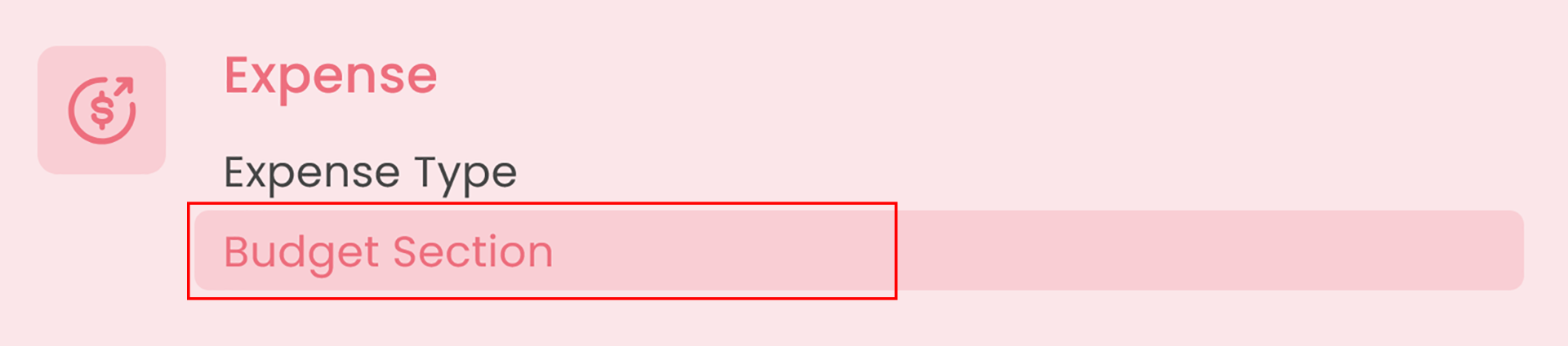
-
- Add a Budget Section:
-
Click on Add Budget Sections in the top-right corner.
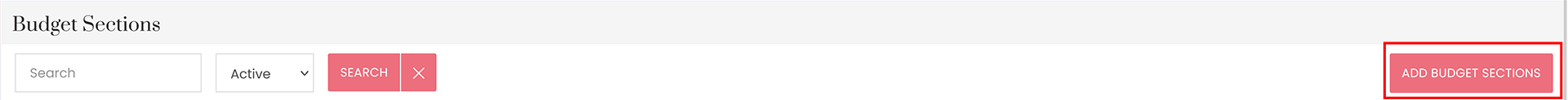
-
- Enter Budget Details:
-
Budget Section Name: Input a descriptive name for the budget section (e.g., "Venue Costs," "Decor").
-
Status: Choose Active or Inactive.
-
- Save:
-
Click Save to add the budget section. It will now appear in the list view.
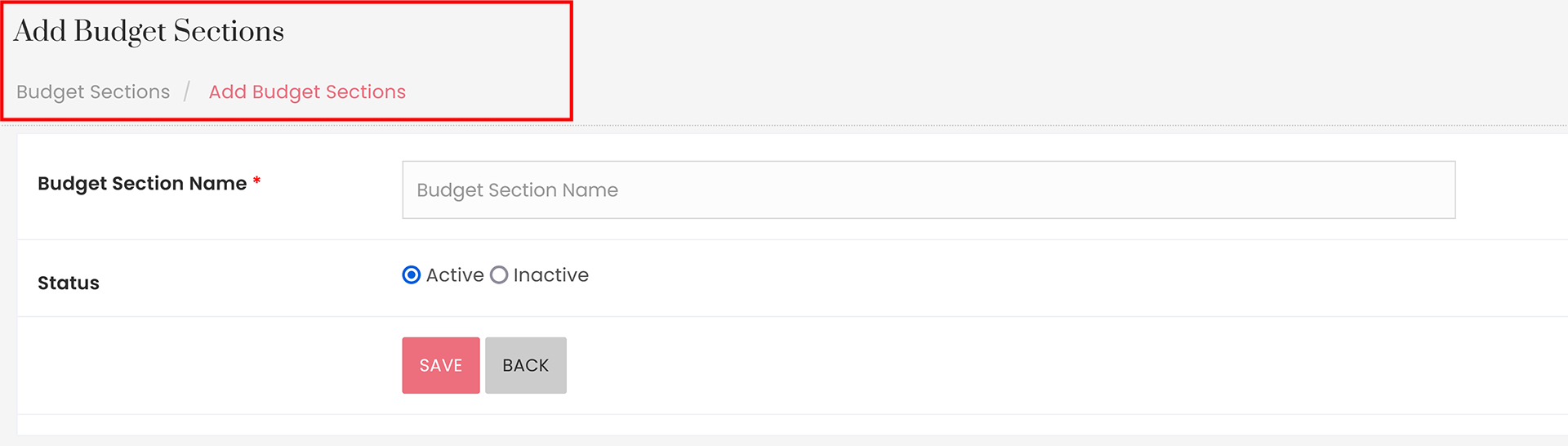
-
Step 2: Setting Budget Limits
- Navigate to Budget Limit:
-
In the Expense configuration, select Budget Limit.
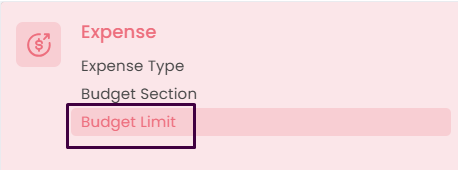
-
- Add a Budget Limit:
-
Click on Add Budget Limit in the top-right corner.
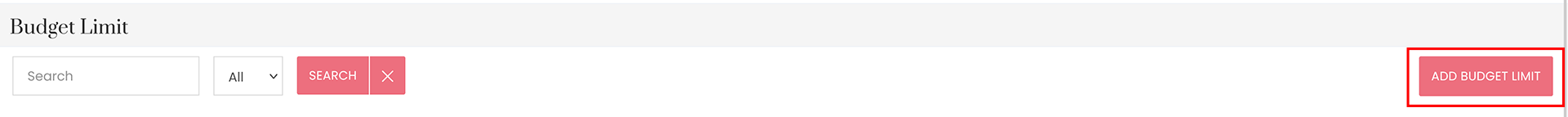
-
- Enter Budget Limit Details:
-
Budget Section: Select the relevant budget section created earlier.
-
Budget Subsection Name (optional): Enter a subsection name if applicable (e.g., "Flowers" under "Decor").
-
Budget Amount: Specify the total amount allocated for this budget.
-
Status: Choose Active or Inactive.
-
Allow Over Budget: Toggle this switch if exceeding the budget is permitted.
-
- Save:
-
Click Save to finalise the budget limit.
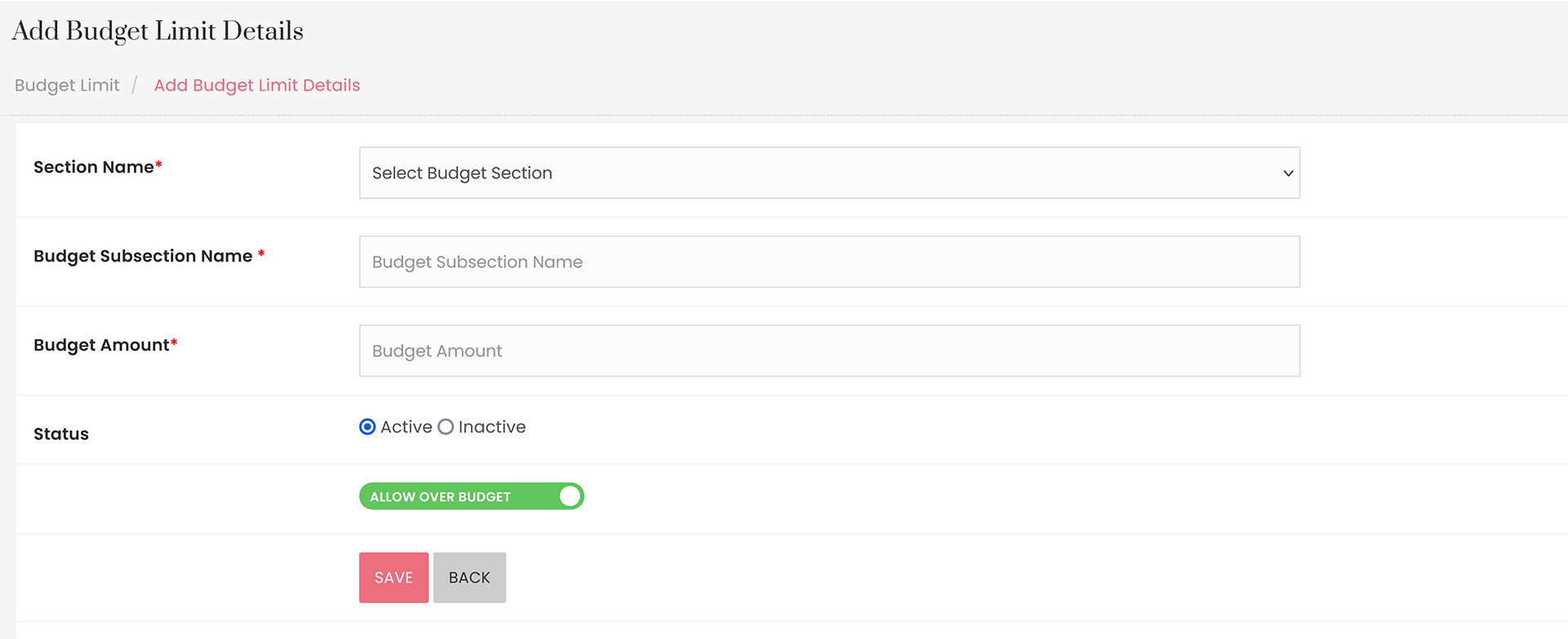
-
Step 3: Adding Expense Types
- Navigate to Expense Type:
-
In the Expense configuration, select Expense Type.
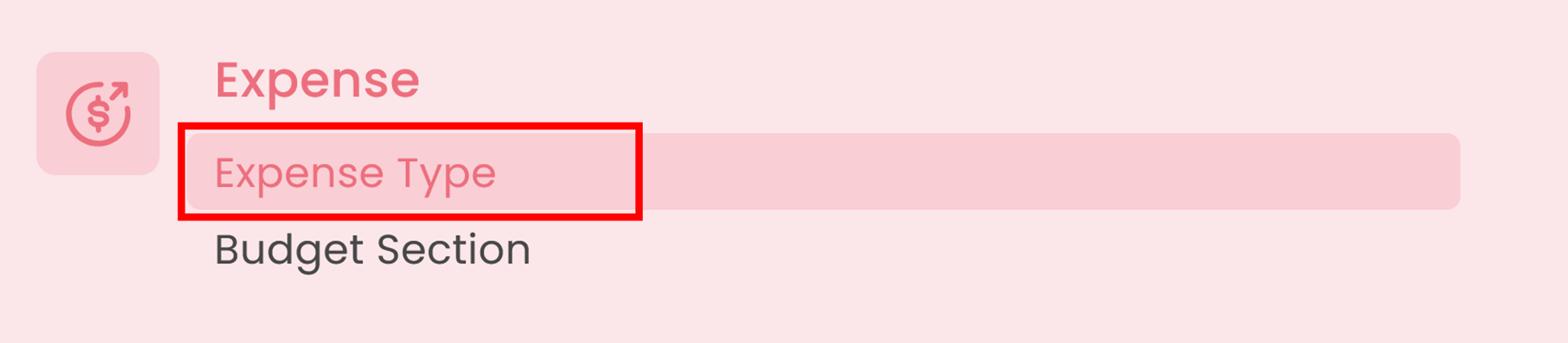
-
- Add an Expense Type:
-
Click on Add Expense Type.
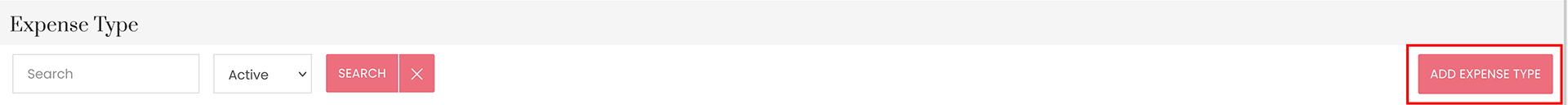
-
- Enter Expense Type Details:
-
Expense Type Name: Provide a name for the expense type (e.g., "Catering," "Transportation").
-
Budget Subsection Limit: Select the relevant budget subsection, if applicable.
-
Status: Choose Active or Inactive.
-
- Save:
-
Click Save to add the expense type to the system.
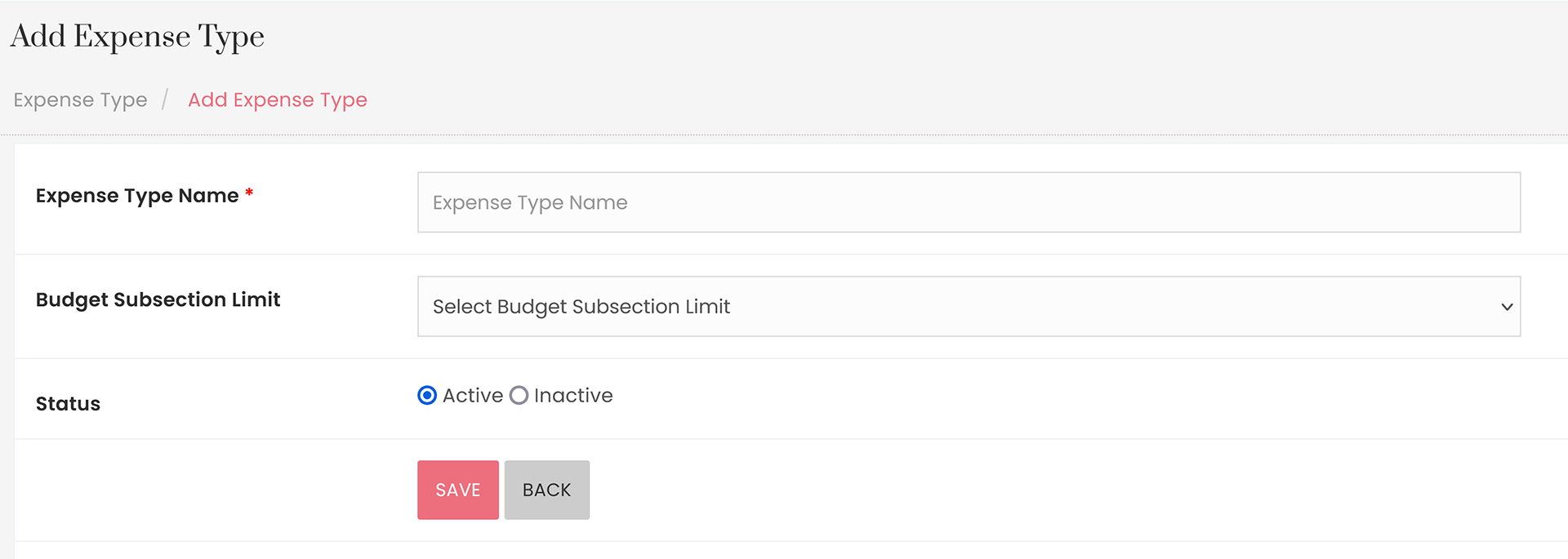
-
By following these steps, you can manage budget sections, set limits and configure expense types to ensure accurate tracking and budgeting for your event in WedVista.
These are the basic configuration to run the WedVista smoothly!!!!





