Gallery
Gallery
- Purpose: To manage categories in the Photos & Videos section of the website.
- Steps to Add a Category:
-
Click Add Category.
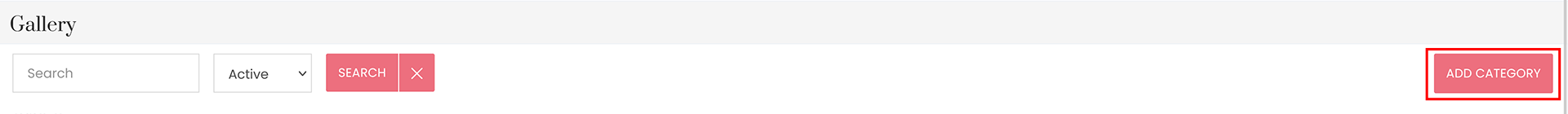
-
Fill in the category details:
Field Name
Description
Category Name Enter the name for the photo category.
Description Optional: describe the category.
Image Upload a representative image for the category.
Sort Order Define the display order for this category.
Status Set to Active or Inactive.
-
Click Save to add the category.
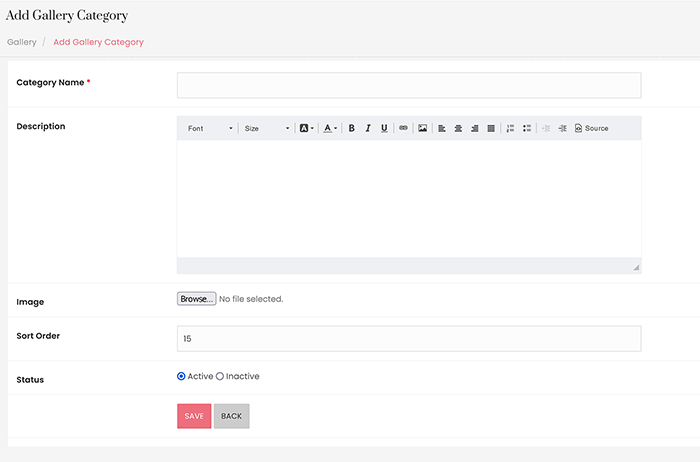
-
To upload photos, use the Edit and Upload options in the Actions column.
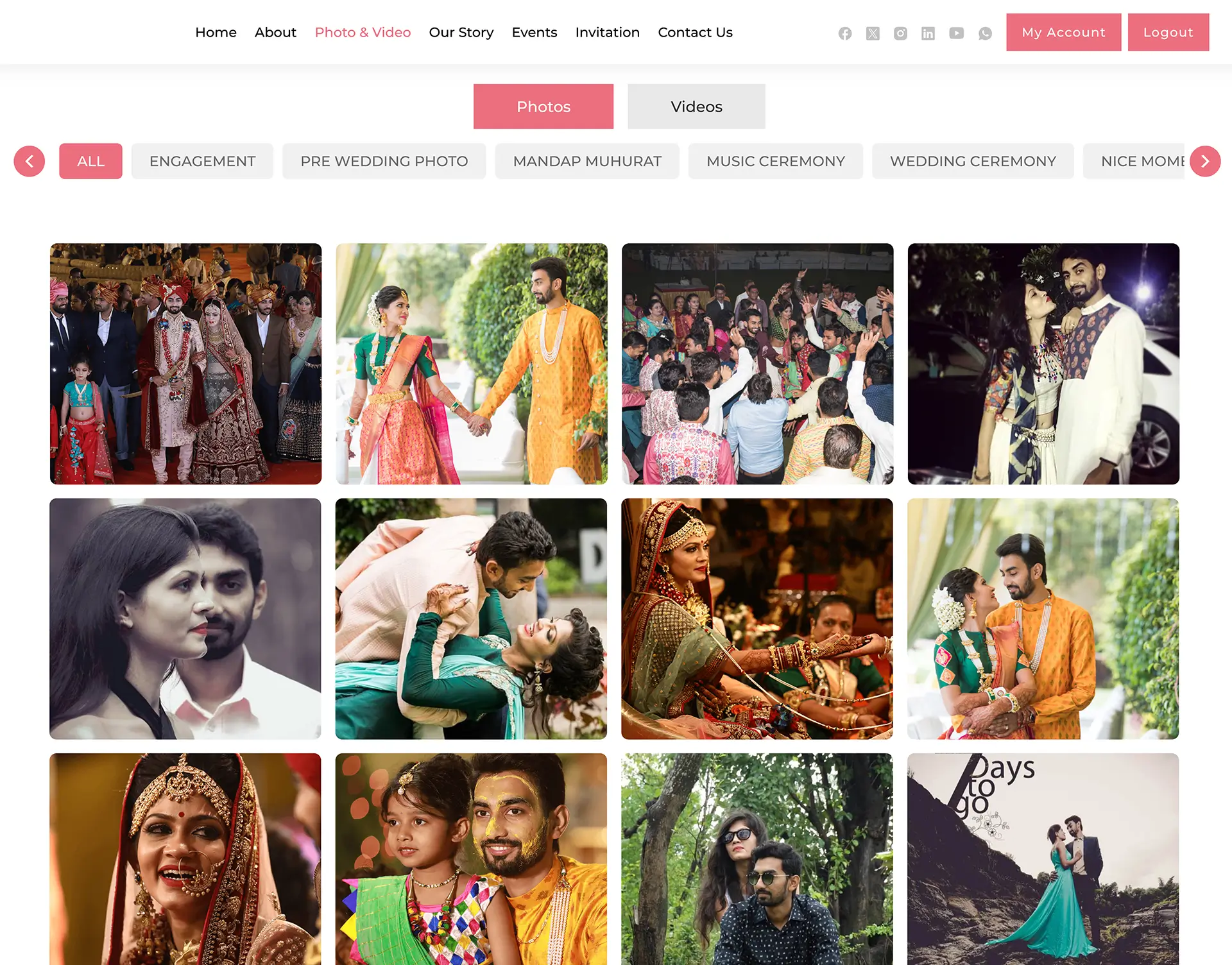
-




