Accommodation Request
Accommodation Request
How to Request Accommodation for the Wedding
If you're attending the wedding and need to request accommodation, you can do so via the web version or the mobile app. Follow the steps below to complete your request.
Using the Web Version
-
Visit www.wedvista.com.
-
Click on the Login button.
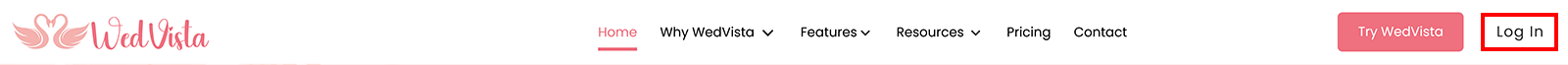
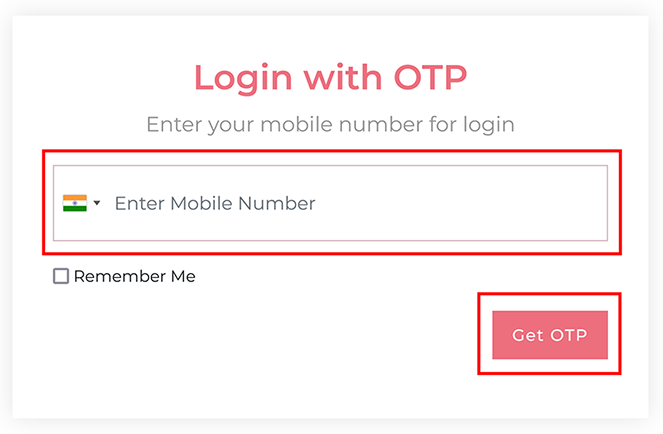
-
On the login page, enter your phone number on which you have received the invitation and then you will receive the OTP, verify it and log in to your account.
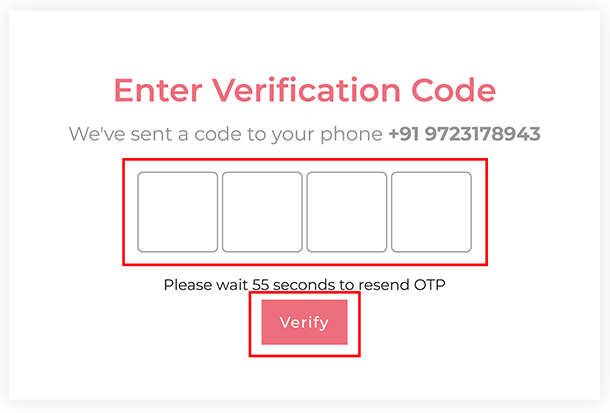
Once logged in:
- Navigate to the RSVP section from the main menu.
- Click the Add button at the top-right corner of the page.
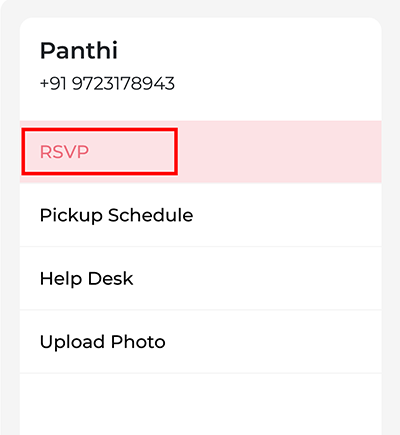
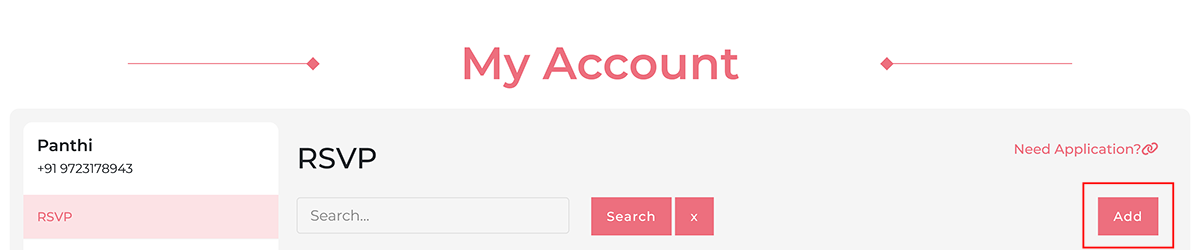
-
Fill out the details on the next page:
- Name: Enter the guest’s full name.
- Mobile Number: Provide the guest's contact number.
- Age: Enter the guest's age.
- Upload ID Proof: Attach a valid ID proof (acceptable formats: JPG, JPEG, or PNG; file size must be under 2 MB).
- Gender: Select the appropriate gender option (Male or Female).
- Accommodation Toggle: Switch this toggle ON to indicate that accommodation is required for the guest.
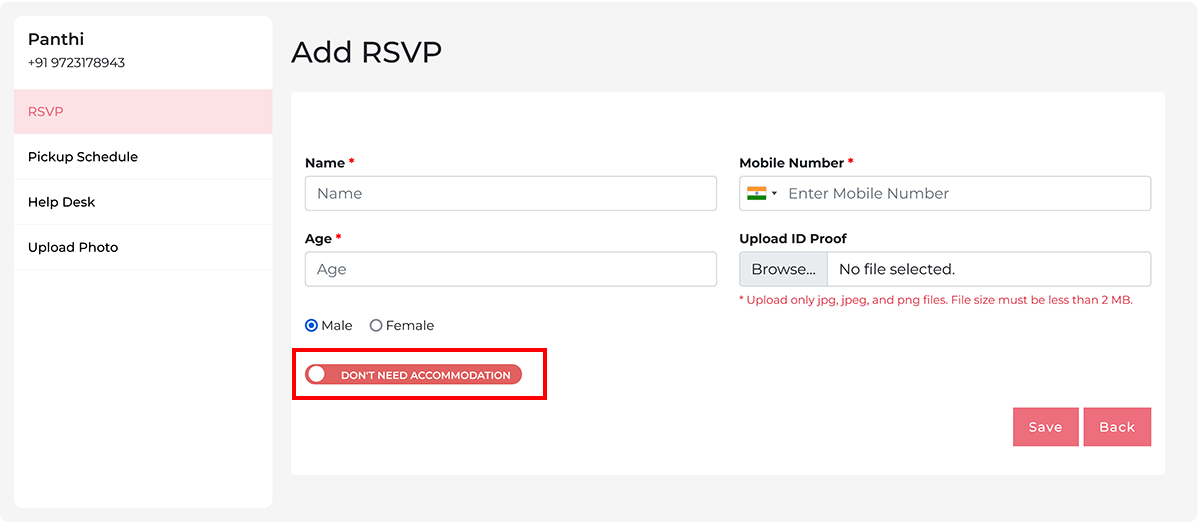
-
Review the details and submit the request.
Using the Mobile App
The process is similar on the mobile app:
-
Open the app and log in to your account.
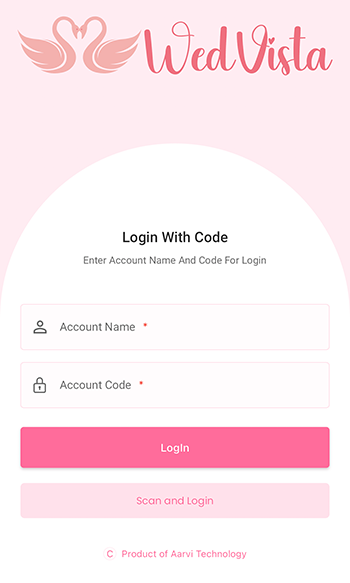
-
Navigate to the RSVP section.
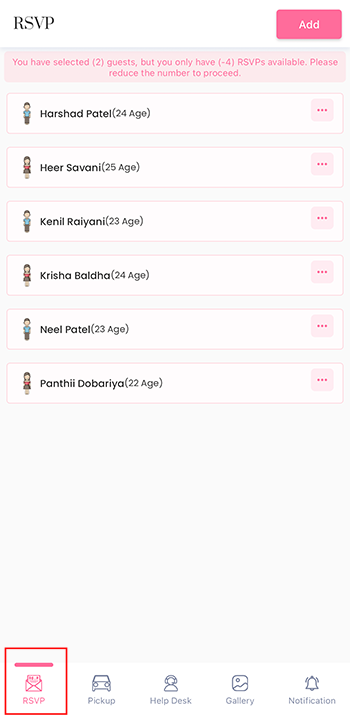
-
Tap on the Add button.
-
Fill in the required details and enable the Accommodation Toggle if accommodation is needed.
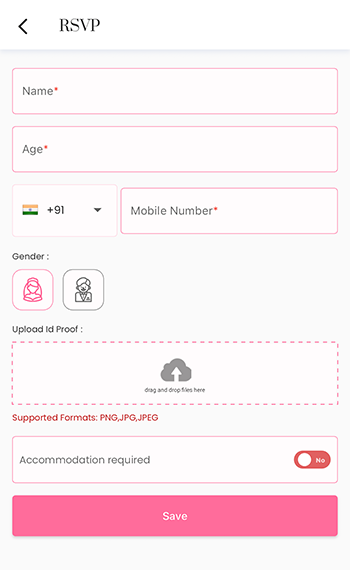
-
Save your request.
By following these steps, you can easily request accommodation for yourself or any accompanying guests attending the wedding.





